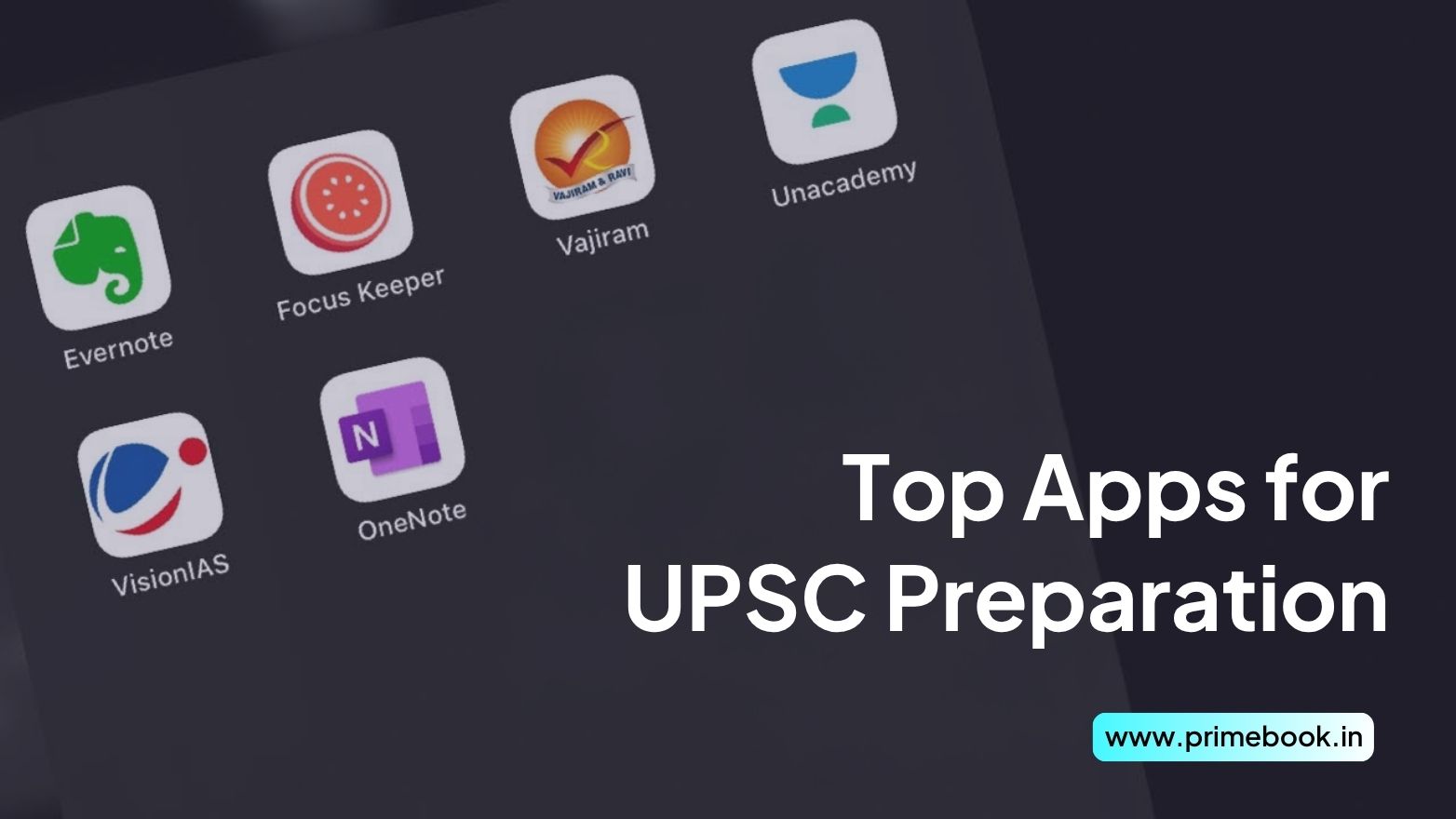Blogs / Educational Bytes / Advantages Of Using Google Chrome's Incognito Mode
Blogs / Educational Bytes / Advantages Of Using Google Chrome's Incognito Mode

Ananya Dasgupta
06 Feb 2024

Advantages Of Using Google Chrome's Incognito Mode
Table of Contents
As we all know, Google Chrome is one of the most used search engines across the globe today because of its easy-to-use interface and plethora of features. But did you know about one of its integral features, known as incognito mode? If not, this blog shall shed some light on what an incognito mode in Google Chrome is and what Advantages it leaves for us!
What Is Incognito Mode in Google?
The private or confidential browsing feature in Google Chrome is typically called Incognito Mode. Yes. This feature enables you to freely browse anything and everything on the web without storing your browsing activities and data on your browser or device after the session ends. You don’t have to sign in to your Google account to visit a website when you avail of the incognito mode. This feature is pretty similar to the ‘InPrivate’ feature in Microsoft Edge or the ‘Private Browsing’ in Safari or Firefox.
However, you must note that the incognito mode in Google Chrome isn’t entirely off the record. Of course, it shall keep your browsing activities hidden even from other users of the same device. But it’s not the same for your IP Address. Google, the websites you visit, and the internet service provider can see your location and track your digital trail in case of emergency.
How to Activate The Incognito Mode in Google?
Indeed, activating the Incognito mode on Google Chrome is very easy and quick. It requires only two steps, and they are as follows!
Step 1: Open Chrome and Navigate to The Chrome Menu
The first step to activating incognito mode on Google is to click open the Chrome icon from your device. Then, go to the three vertical dots appearing in the top-right corner of the screen and click on it. As you do so, the Chrome menus pop up!
Step 2: Navigate and Click on The ‘New Incognito Window’ Column
Next, in the menu dropbox, you shall see multiple options. Navigate to the third column, named ‘New Incognito Window’ and select it! You can find it right above the ‘History’ option.
That’s it! The incognito window opens with a striking logo - A hat and glass within a white sphere! You can browse the websites by typing their addresses on the URL bar!
What Is The Alternative Way to Activate Incognito Mode in Google?
There is an alternative method to activate incognito mode in Google Chrome, and that’s a shortcut. All you have to do is press the ‘Ctrl + Shift +N’. This shall automatically open the new incognito browsing session. But make sure you sign out of your Google account before you intend to start the session.
What Are The Advantages of Incognito Mode in Google?
No doubt, there are several Advantages of using incognito mode in Google Chrome for your browsing, and here they go!
- Using Incognito mode in Google Chrome helps you protect sensitive data, like your account passwords or personal information like name, number, age, gender, etc.
- After you close the incognito browser, the cookies, search history, and other browsing data automatically get deleted. Neither your device nor the browser remembers the web pages you have visited.
- When browsing through incognito mode in Google Chrome, you get to avoid unnecessary ad tracking conducted by various business enterprises for their market research and analysis.
- Herein, you can log on to multiple accounts for one particular website.
- Above all, if you have browser extensions, you can manage them all by automatically turning them off as and when you open the incognito browser on Google Chrome.
Now, to conclude, I must say that – Incognito mode cannot protect you from any secret agent. Although it won’t appear in history, you cannot escape surveillance by higher government authorities in the country. It cannot protect you from malware. For such a purpose, you shall need a VPN along with the use of incognito. So, browse smart, browse safe!

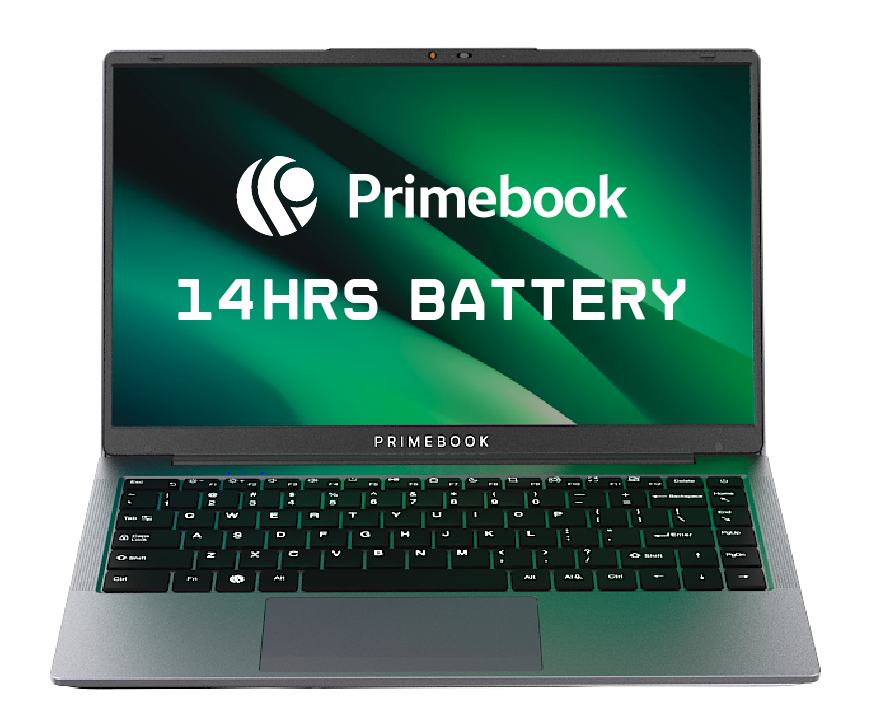
 Related Blog
Related Blog