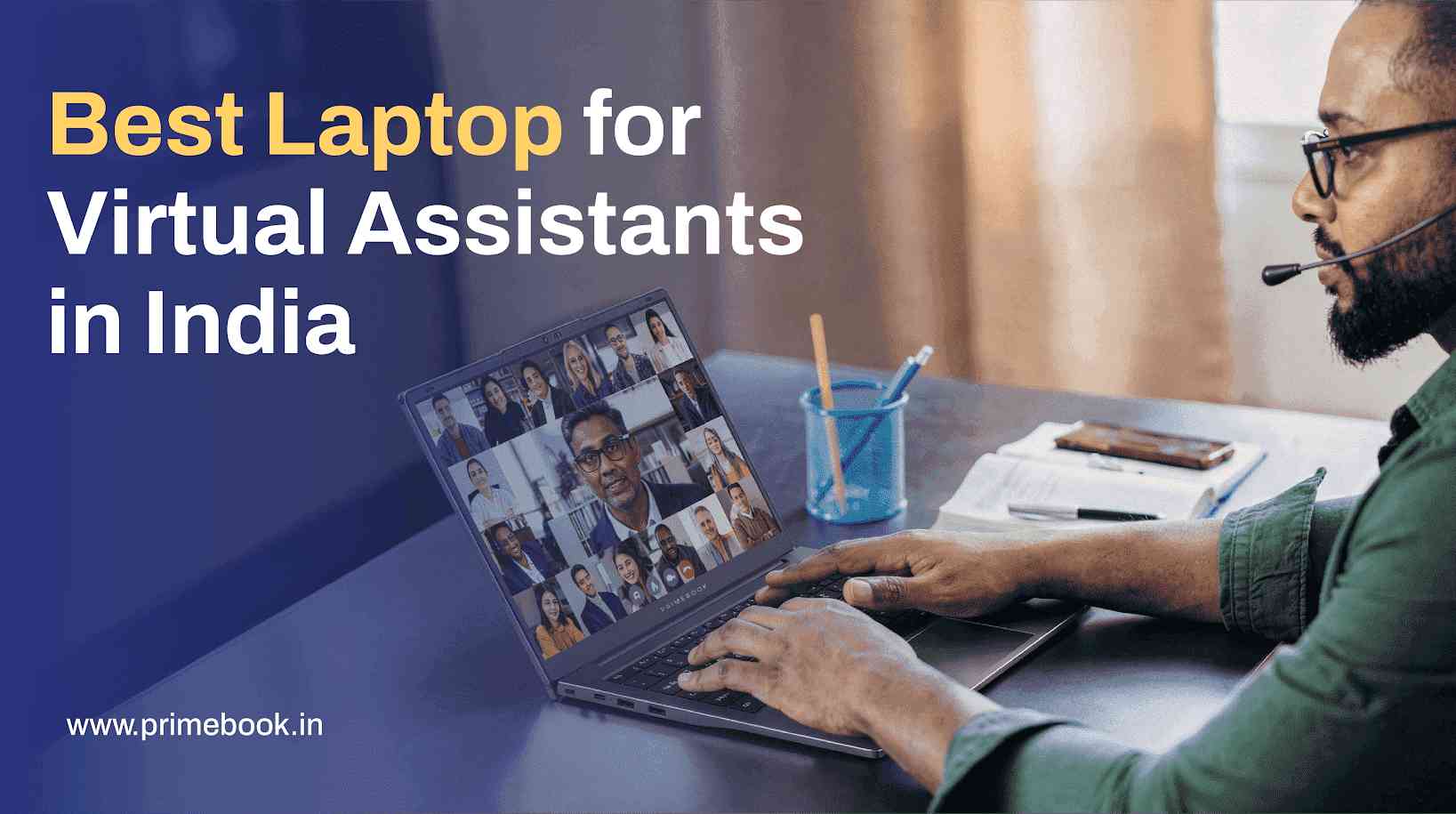Blogs / All About Primebook / Comparing the Primebook to Other Android-Based Laptops
Blogs / All About Primebook / Comparing the Primebook to Other Android-Based Laptops
Primebook
25 Sep 2023
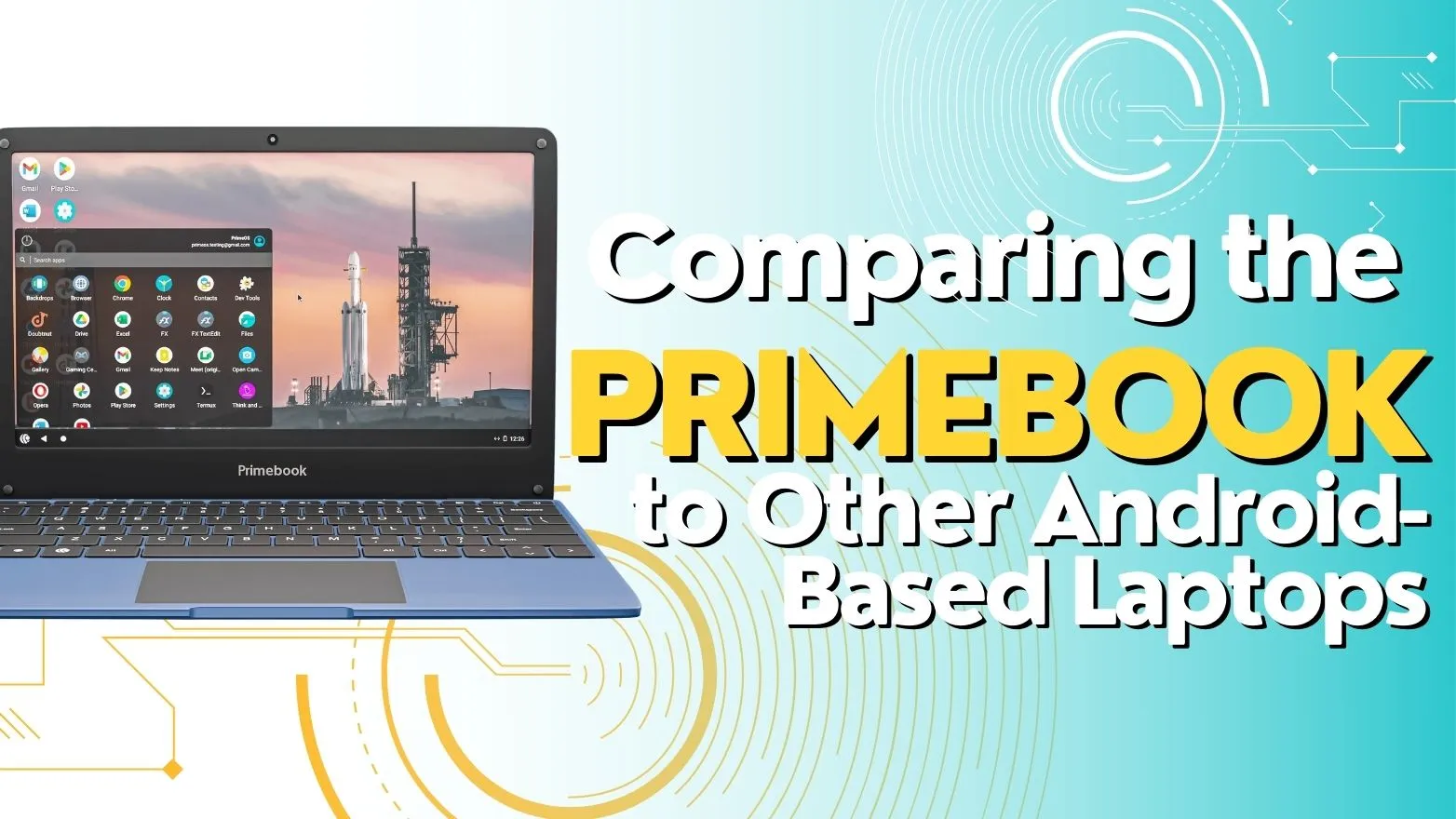
Comparing the Primebook to Other Android-Based Laptops
With data prices plummeting across the country and the need for devices for work and learning, the choice of buying the right laptop for your needs can be both exhilarating and overwhelming, especially if you are on a very tight budget. Although x84-based Windows laptops are out of the question, you can get yourself an Android laptop; with many popular brands vying for your attention.
Among the options available, Android-based laptops like these have gained popularity for their versatility and affordable cost of entry. However, when it comes to performance testing, not all laptops are created equal.
In the course of this post, we shall be taking a deeper plunge into the world of Android-based laptops, and compare the competition with the Primebook.
Primebook Unveiled
Let's kick things off with an introduction to the star of the show, the Primebook. This Android-based laptop boasts a sleek polycarbonate design that offers a sleek and lightweight feel to the Primebook which weighs in at just about 1.065 Kg.
Now, the heart of the matter - performance testing. The Primebook is armed with the MediaTek MT8788, a perfectly capable SoC that handles your multitasking needs with ease. Whether you're a professional, juggling spreadsheets or a gamer diving into mobile games, this won't break a sweat.
On the other hand, when we look at some other Android-based laptops, it's like comparing a sports car to a lawnmower. Sure, they'll get the job done, but where's the thrill?
Primebook vs. the competition
Now, let's pit the Primebook against the competition and see how it fares.
Speed and Efficiency
When it comes to speed, the Primebook leaves its rivals eating its digital dust. It opens apps and runs resource-intensive software without hesitation, thanks to its lightning-fast EMMC Storage and top-notch RAM. On the other hand, other Android laptops in the same segment do come equipped with the same MediaTek 8788 SoC, offering comparable performance across the board. But the lower 64 gigs of storage on other Android laptops can be the dealbreaker for many.
Display Delight
The Primebook's display is a feast for the eyes. With vibrant colours and sharp resolution of the 11.6-inch IPS display, it's like having a mini-entertainment centre at your fingertips. Whether you're binge-watching your favourite series or editing high-resolution photos, the Primebook's screen shines. Compared with the competition, they come with a similar screen but with a VA panel that can offer washed-out colours and a subpar viewing experience. Blurry visuals and dull colours can make your computing experience less than stellar.

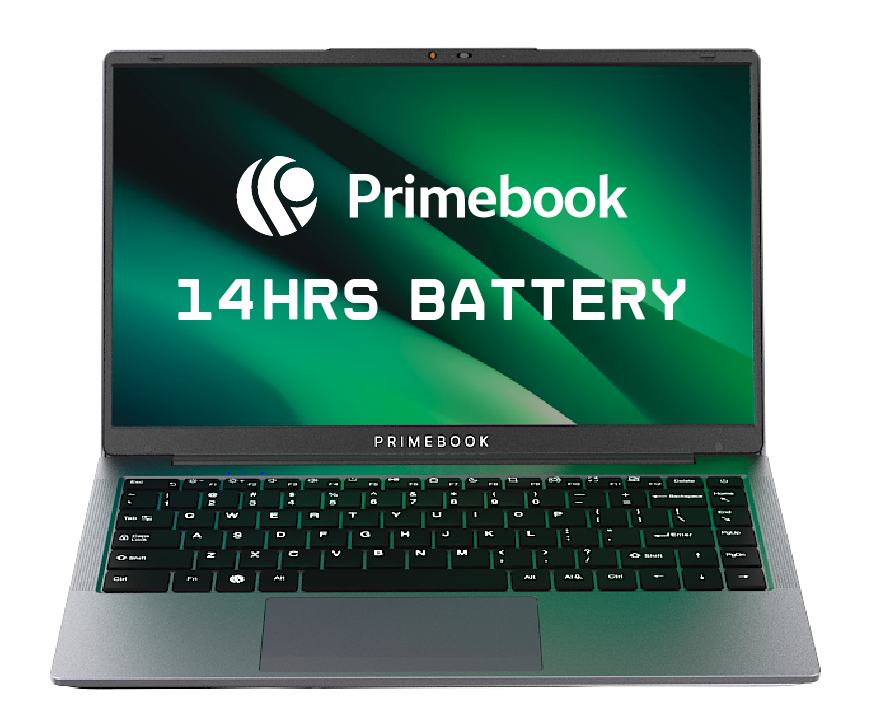
 Related Blog
Related Blog