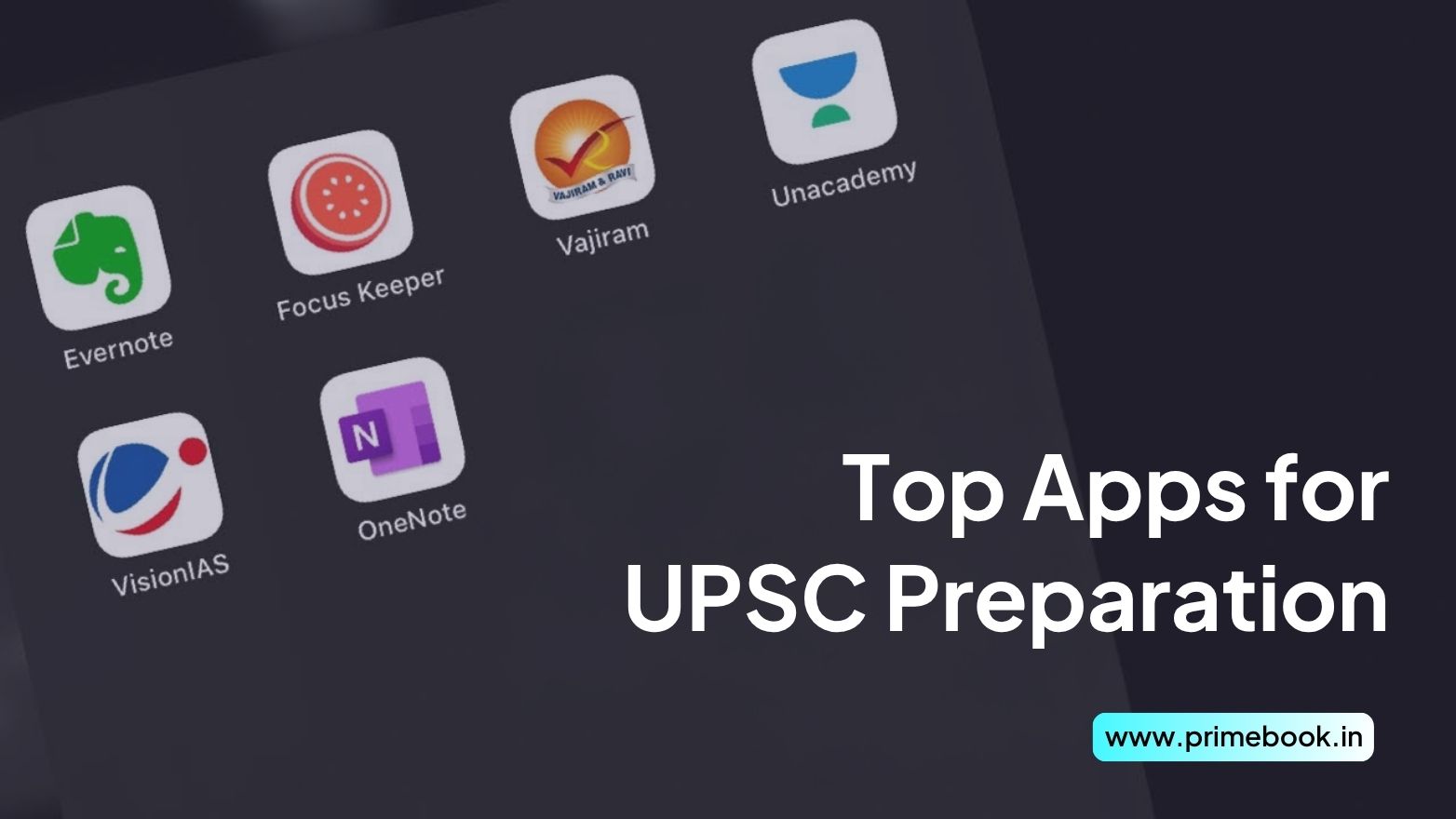Blogs / Educational Bytes / Top 5 Security Software in 2025
Blogs / Educational Bytes / Top 5 Security Software in 2025

Ananya Dasgupta
26 Dec 2023

Top 5 Security Software in 2025
As per a report by India Today, cybercrime remains a critical concern for India in 2025, with projected financial losses estimated to reach ₹20,000 crore. This alarming forecast highlights the growing sophistication of cyber threats, particularly in banking, e-commerce, and government sectors. Such threats are driven by rapid digital adoption and increasingly advanced fraud tactics such as AI-driven phishing, domain spoofing, deepfake scams, and advanced ransomware targeting individuals and businesses alike.
Hence, regardless of being a remote worker, gamer, entrepreneur, or student, having robust laptop security software is no longer just advisable; it’s essential for you. Choosing the right cybersecurity solution can not just ensure device protection against viruses and ransomware but also guard your personal identity, financial data, and privacy across devices.
In this blog, I shall highlight the top 5 laptop security software picks for 2025, carefully evaluated for real-world protection, ease of use, and additional features like VPNs, dark web monitoring, and identity theft coverage, so you can stay one step ahead in a hyper-connected world.
1. Norton 360 Deluxe
When it comes to well-rounded cybersecurity, Norton 360 Deluxe remains a top choice for laptop users in 2025. It offers robust multi-layered protection that covers malware threats, along with identity theft risks and online privacy concerns. It’s ideal for professionals, students, and families seeking premium-grade protection bundled with privacy and identity safeguards.
Why choose Norton 360 Deluxe?
-
Real-Time Threat Protection: Defends against viruses, ransomware, spyware, and emerging online threats.
-
Secure VPN (Unlimited Data): Bank-grade encryption without any server limits, a major advantage over many bundled VPNs.
-
Dark Web Monitoring: Give alerts if and when your personal data, like emails, credit cards, or phone numbers, appear on the dark web.
-
Password Manager: Securely stores complex passwords and auto-fills login credentials.
-
Parental Controls: Available for Windows, Android, and iOS (however, limited on macOS).
-
Cloud Backup: Offers 50 GB of secure cloud storage (Windows only) to protect important files from ransomware attacks.
-
Device Compatibility: Protects up to 5 devices across Windows, Mac, Android, and iOS.
Advantages:
-
Comprehensive all-in-one protection.
-
Excellent independent lab scores (AV-TEST 2025 rating: 6/6 for protection and usability).
-
VPN without bandwidth restrictions.
-
Dark web alerts add an extra layer of identity safety.
Disadvantages:
-
Parental controls are not fully available on MacBooks.
-
The cloud backup feature is limited to Windows devices.
2. McAfee+
In 2025, McAfee+ remains a top option for users looking to protect multiple devices with a single, seamless security suite. Designed for households and professionals alike, it offers extensive coverage across Windows, Android, iOS, MacOS, and even ARM-based laptops. Beyond traditional virus and malware protection, McAfee+ has expanded its capabilities this year with enhanced privacy tools and identity monitoring features, offering users more control over their online footprint.
Why Choose McAfee+?
-
Unlimited Device Protection: Covers an unlimited number of devices under one subscription, and therefore ideal for multi-device households.
-
Identity Monitoring: Monitors up to 60 types of personal information (emails, phone numbers, government IDs) for breaches.
-
Social Media Privacy Guard: Helps manage privacy settings across platforms like Facebook, Instagram, and LinkedIn.
-
Encrypted File Storage: Securely stores sensitive documents in password-protected vaults.
-
Online Account Cleanup: Detects and helps remove abandoned or risky online accounts.
-
Personal Data Cleanup (New Feature in 2025): Scans data broker sites and helps you request the removal of personal data.
Advantages:
-
Unlimited device coverage
-
Comprehensive identity theft protection
-
Encrypted storage for critical files
-
Excellent integration with mobile devices (Android/iOS)
Disadvantages:
-
No advanced child protection or parental controls
-
Limited real-time protection against highly sophisticated targeted attacks
Also Read: Cybersecurity Tips for Students
3. Norton 360 with LifeLock
In 2025, Norton 360 with LifeLock stands to be one of the most trusted solutions for combining identity theft protection with device security. It’s ideal for users who want more than just antivirus, offering proactive monitoring, real-time alerts, and financial coverage in case of identity fraud. LifeLock integration enhances Norton's traditional malware protection with dedicated tools to help safeguard your personal, health, and financial information across platforms.
Why Choose Norton 360 with LifeLock?
-
All-in-One Protection: Combines Norton’s award-winning antivirus, VPN, and cloud backup with LifeLock’s identity theft monitoring.
-
Identity Alert™ System: Notifies you if your personal information is detected in suspicious places, including credit files and the dark web.
-
Lost Wallet Assistance: Helps you cancel and replace credit cards, driver's licenses, and insurance IDs if your wallet is stolen.
-
Million Dollar Protection™ Package: Provides reimbursement for stolen funds and personal expenses due to identity theft (terms apply).
-
Credit Monitoring: Monitors your credit file at one or more major credit bureaus.
-
Device Security: Covers Windows, Mac, Android, and iOS devices (but some features, like backup, are not available on MacOS).
Advantages:
-
Industry-leading identity theft protection bundled with antivirus.
-
Unlimited VPN for secure browsing.
-
Alerts for potential threats across financial, medical, and social platforms.
-
$1M identity theft insurance adds to your financial peace of mind.
Disadvantages:
-
Backup and parental controls are not fully available on macOS.
-
Priced higher than standard antivirus solutions due to bundled identity theft protection features.
4. Bitdefender
If you prioritize strong malware protection, system performance, and lightweight background operation for choosing a security software for your device in 2025, Bitdefender serves as the top solution. Its latest version also integrates AI-enhanced threat detection, adapting faster to evolving malware and ransomware tactics. This software strikes an ideal balance between proactive security, privacy tools, and device optimization.
Why Pick Bitdefender?
-
Advanced Threat Defense: AI-driven behavioural analysis to detect new, unknown threats before they execute.
-
Multi-Layer Ransomware Protection: Blocks encryption attempts and allows secure file restoration.
-
VPN Service (Limited): Comes bundled with 200 MB/day free VPN; full VPN available as a separate paid upgrade.
-
Device Optimizer: Boosts laptop speed by cleaning junk files, optimizing background processes, and extending battery life.
-
Password Manager: Stores and auto-fills strong passwords securely.
-
Anti-Theft Module: Remote lock, wipe, or locate lost or stolen devices (especially useful for Windows laptops).
-
Cross-Platform Coverage: Compatible with Windows, macOS, Android, and iOS devices.
Advantages:
-
Consistently high malware detection scores in independent lab tests (AV-TEST 2025: 6/6 in Protection and Performance).
-
Very low system resource usage and therefore good for older laptops too.
-
Robust ransomware and phishing protections.
-
Useful device optimizer for better speed and efficiency.
Disadvantages:
-
Free VPN bundled is limited in data ( you will need to buy a separate subscription for full VPN use)
-
Parental controls are available, but may feel basic for users looking for advanced supervision.
Also Read: Best Security Practices on Laptops!
5. TOTALAV
Are you a budget-conscious user, student, or casual laptop owner looking for essential antivirus and system optimization tools without heavy system overhead? TOTALAV stands out as the top security software for you to get core protection without the complexity of premium bundles. Although positioned as a more accessible antivirus option, it has steadily improved its malware detection capabilities and added essential privacy features over recent updates.
Why Pick TOTALAV?
-
Real-Time Antivirus Protection: Detects and blocks viruses, spyware, and ransomware threats.
-
WebShield Browser Extension: Flags unsafe websites and blocks phishing pages while browsing.
-
System Tune-Up Tools: Cleans junk files, manages startup programs, and optimizes system performance.
-
VPN Access: Comes as a paid add-on for secure browsing and IP masking.
-
Password Vault: Stores credentials securely for easier, safer login management.
-
Cross-Device Compatibility: Supports Windows, macOS, Android, and iOS devices.
Advantages:
-
User-friendly interface, hence, easy to set up and navigate.
-
Regular malware definition updates.
-
Lightweight performance impact on laptops.
-
Flexible and affordable pricing plans for essential protection needs.
Disadvantages:
-
Free features are limited; full protection typically requires a paid upgrade.
-
VPN and password manager are not included in the basic plan
-
Some users may find occasional upsell prompts within the dashboard.
Also Read: Cybercrime Awareness for Students
To sum up, the more we use digital transactions and online activities, the greater the risks associated with cyber threats. In the first nine months of 2024 alone, India reported financial losses exceeding ₹11,333 crore due to cyber scams, with stock trading and investment frauds being the most prevalent. This alarming trend underscores the critical need for robust cybersecurity measures. The top five security software solutions discussed above offer a range of protections, from real-time threat detection to identity theft safeguards, catering to diverse user needs and budgets. So, start taking action! Evaluate your specific requirements and choose a security solution that aligns with your needs.


 Related Blog
Related Blog