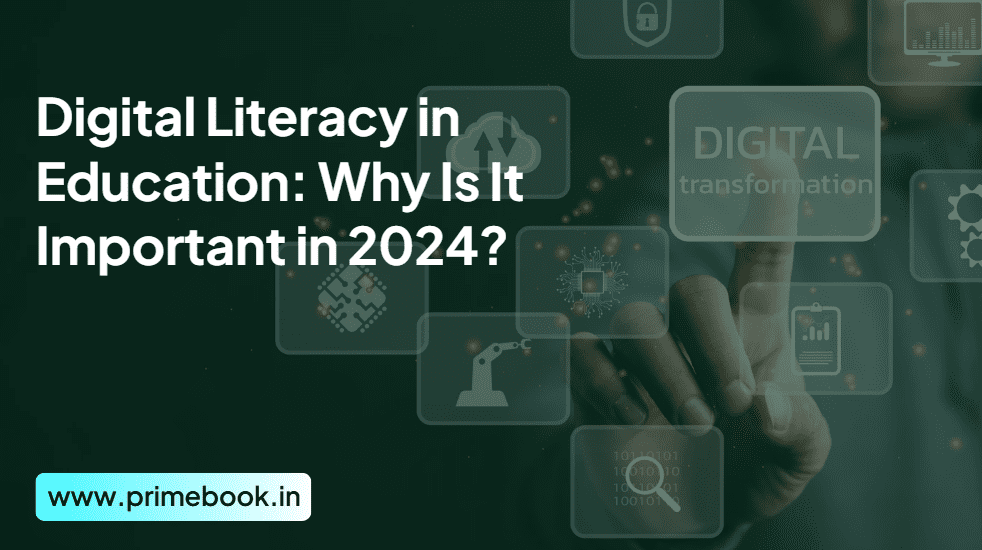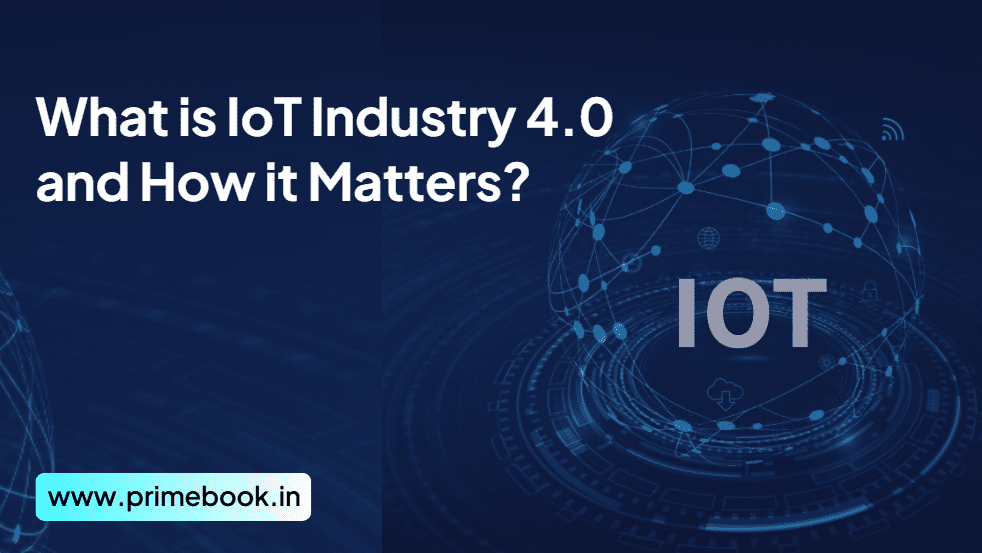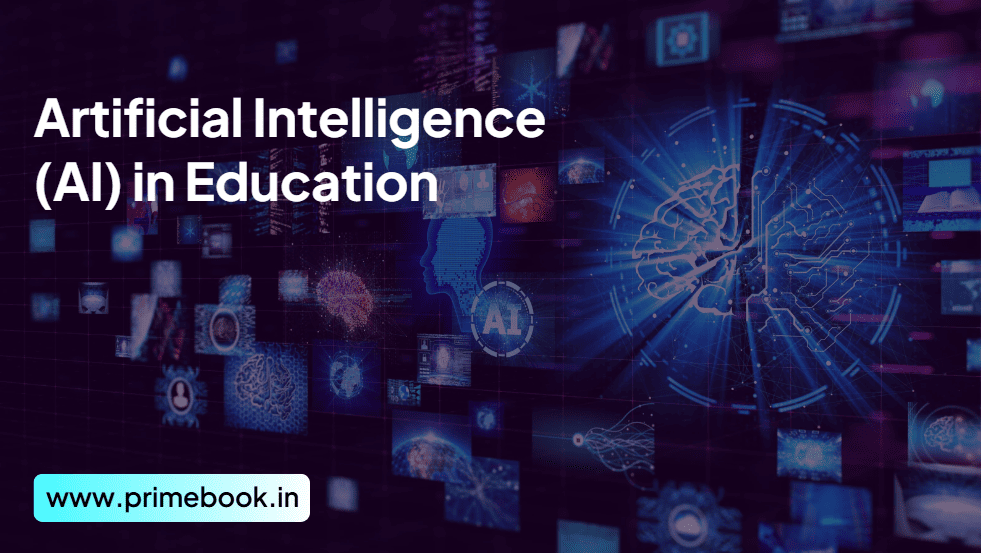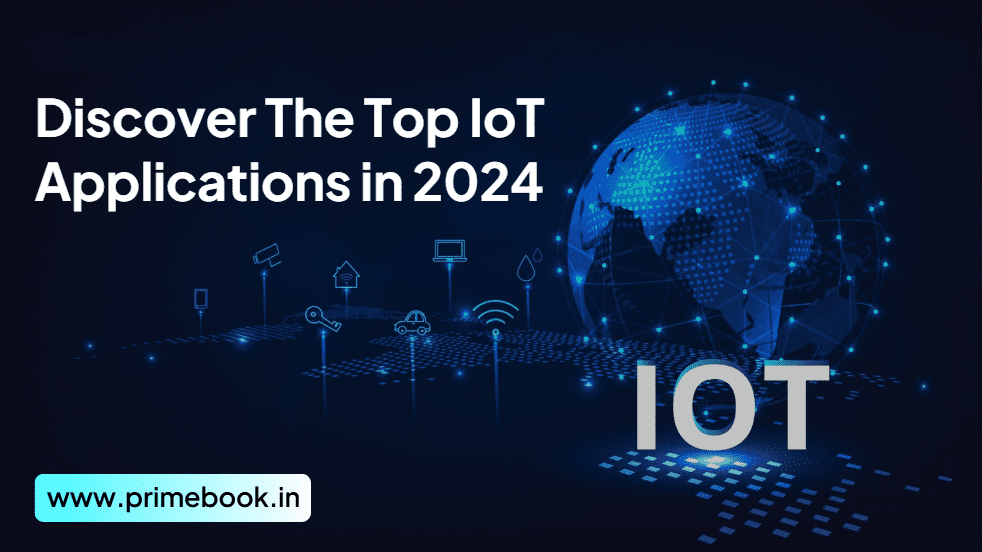Blogs / Trendy Tech Talks / Best Photo Editing Android Apps - 2024
Blogs / Trendy Tech Talks / Best Photo Editing Android Apps - 2024

Ananya Dasgupta
29 Dec 2023

Best Photo Editing Android Apps - 2024
Table of Contents
Nowadays, smartphones and cameras have made it incredibly effortless to click photos. You often require apps to edit those photos before presenting them to others. There are a lot of photo editing Android apps available on the Play Store but every app has its unique features and limitations. Let's discover the best photo editing Android apps of 2024 that most photo editors use.
1. Adobe Lightroom
The all-rounder photo editing app based on Android, Adobe Lightroom, is a must-try for professional photo editors in 2024. Not only is it easy to use! But it also offers ample features to make your photo editing endeavor stand out amongst the rest!
For instance, this Android app provides multiple ready-made templates, allowing you to complete your projects within a few minutes. You can alter the dimensions of the images depending on where you intend to use them. You can apply filters and adjust the contrast, warmth, saturation, brightness, etc. Adobe Lightroom appears with a lot of color-grading options.
There exist many opportunities to play around with color tones, highlights, and shadows. You can even utilize this photo-editing Android app for meddling exposure levels. Indeed, all of these are available for free! Besides, for unique add-on features, you can feel free to subscribe to Adobe’s Creative Cloud Suite.
2. Canva
When it comes to ads, blog graphics, or social media campaigns, there’s no better than Canva, of course! Photo editors can use this Android app to make appealing and vibrant posters, flyers, brochures, invitation cards, and more that immediately grab the attention of diverse audiences.
Whether you want to edit images for LinkedIn, Twitter, Reddit, or YouTube, you can find multiple templates suitable for specific platforms. You can add various image elements, from icons and illustrations to texts and charts, following the creative you intend to create. Even if you want to design an entire image right from scratch, that’s possible in Canva, too!
This photo-editing Android app comes in both free and paid versions. While most of the features are accessible in the free one, you may sign up for the paid model to instantly resize designs, change backgrounds, use AI tools for making a fresh color palette, and so on!
3. SnapSeed
If selfies are what you want to edit, SnapSeed is undoubtedly the best Android app for it! Yes. You don’t have to be a highly professional photo editor or graphic designer to use this app! It’s pretty straightforward and reserves many striking facets to brush up on your selfies.
You get to add frames and filters, blur the background, brighten and crop your photo, use contrasts, or adjust sharpness. If you are more detail-oriented and desire to focus on a definite part of the image, Snapseed enables you to do so. The embedded ‘Selective’ tool is what assists herein!
This photo-editing Android app is perfect for beginners and is available in basic and advanced versions. With the latter, you get an innovative ‘Healing’ tool to eliminate all unnecessary elements from your photos.
4. ScreenMaster
Do you need to edit screenshots before sending them to someone to not compromise on privacy? Relax! ScreenMaster is the Android app that aims to solve this problem by allowing photo editors, or anyone, for that matter, to guard their sensitive data on the screenshots as and when required!
It’s a reliable and simple photo-markup application. It enables you to take a full-size screenshot of a web page, merge a couple of images, crop them, add more text, and draw several shapes, such as circles, squares, rectangles, lines, arrows, and others! Moreover, this Android app is one of the best for image pixelation.
You can use ScreenMaster for free. But subscriptions exist as well! To go ad-free when using this app, you need to opt for the paid edition, no doubt! If and when you pay to access this photo-editing app, you fetch the advantage of taking screenshots faster, and that too, from several monitors.
5. Facetune
Another of the best Android apps for photo editing in 2024 is certainly Facetune! The most significant benefit you can derive from this app is the ability to modify facial details, whether for whitening your teeth, highlighting your hair, or enhancing your smile!
Facetune allows users to leave an attractive touch on your photos so you can upload them on your social media profiles and keep everyone in awe. With this Android app, photo editors remove blemishes and dark circles, reshape the body posture, define the jawline, and change the eye size and color.
The app gives a comparison button to make your photo-editing pursuit more apt. You can also change the background if and when needed. While most of it is for free, there are various subscription options available to make next-level edits, especially when you want to craft AI avatars.
On a final note, you can always opt for other photo-editing Android apps if that seems easier and more effective for you. The world of technology vests with plenty of them, some for advanced edits and profound designs, some for basic collages, and thereafter! Do you have a Primebook laptop? Hurrah! You can now access all Android apps for photo editing right on its In-built App Store!


 Related Blog
Related Blog