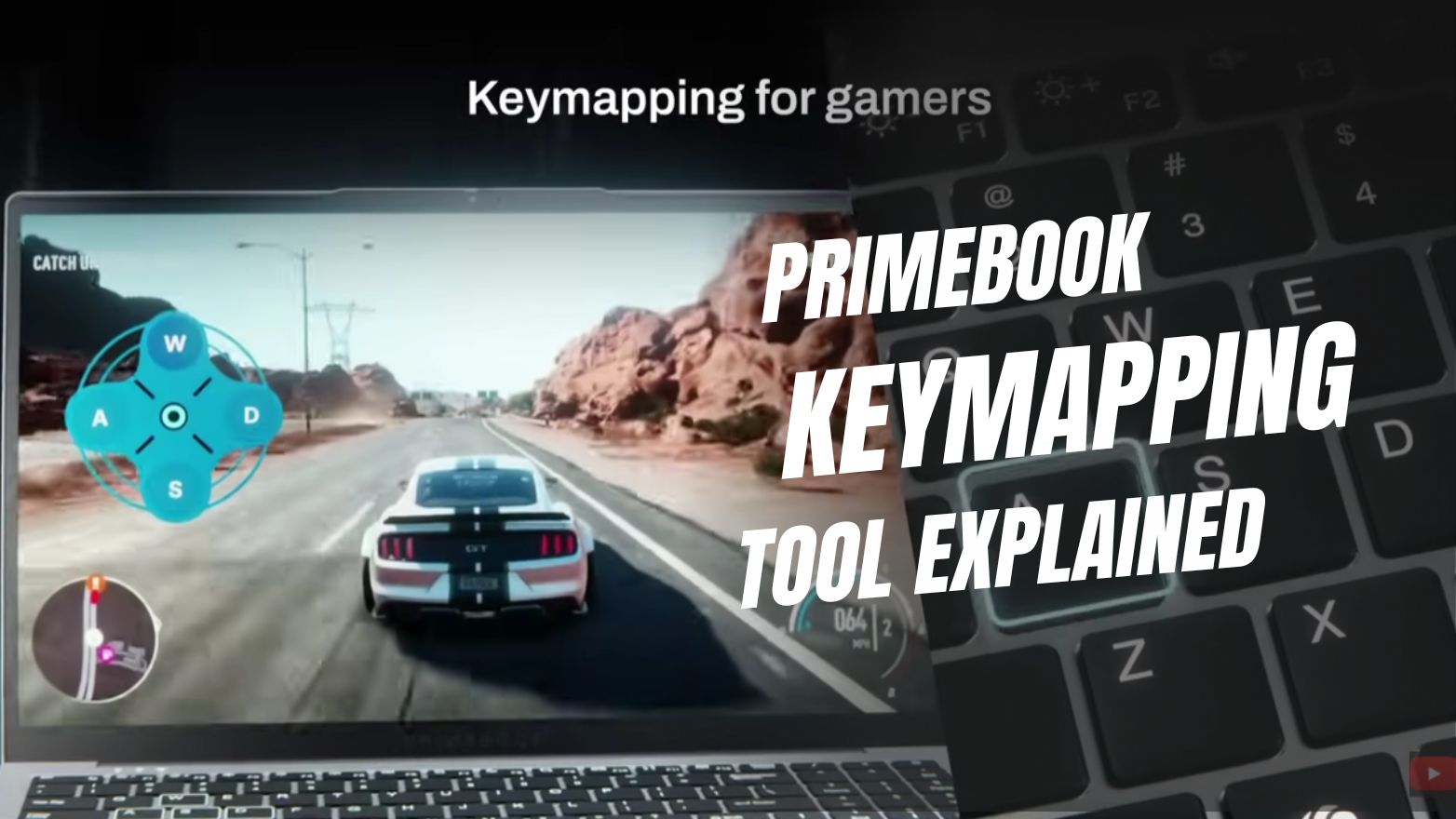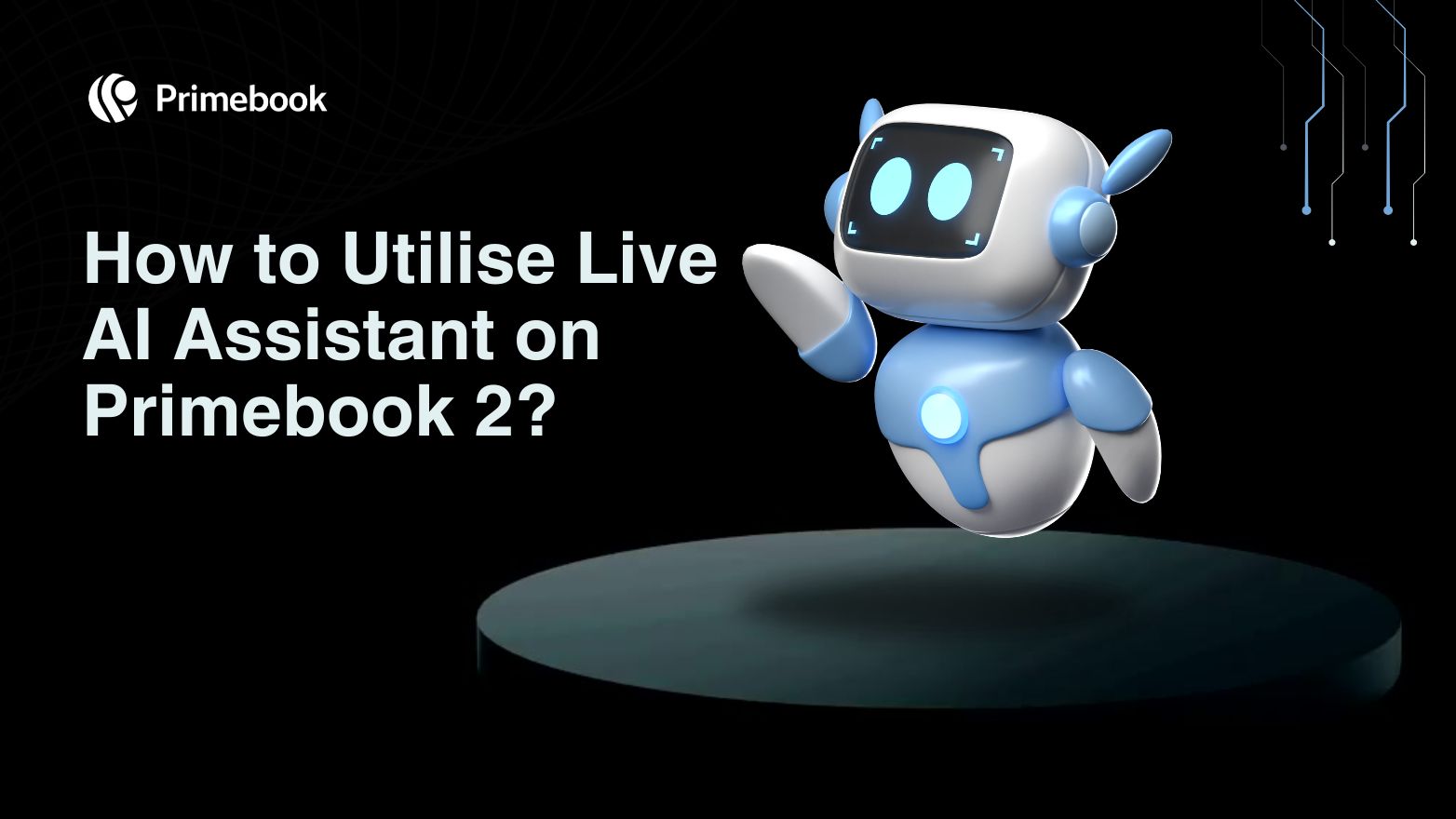Blogs / How To / How to Buy Primebook and Reach Out to Customer Care Executive?
Blogs / How To / How to Buy Primebook and Reach Out to Customer Care Executive?

Primebook Team
08 Aug 2023

How to Buy Primebook and Reach Out to Customer Care Executive?
Table of Contents
The Primebook laptop has gained significant popularity among students for its affordability, efficiency, and user-friendly interface. If you’re one of them, or maybe a parent or educator willing to cater to the needs of your children or students, relax! Primebook purchase is a straightforward process, and this blog shall help explore the step-by-step guide on how to buy the Primebook laptop. You can also find essential information on how to reach out to the customer care executive for any support or assistance.
Laptop Purchase Process
Reaching Out to the Customer Care Executive
Customer Care Number
To directly connect with the Primebook customer care executive, you can call the helpline number +919667413981. The dedicated customer support team is available to address any queries or concerns you may have related to your Primebook laptop.
Customer Care Email
If you prefer written communication, you can reach out to the Primebook customer care team via email. Send your inquiries or feedback to info@primeos.in, and the customer care executives will respond promptly.
WhatsApp Support
For added convenience, Primebook offers WhatsApp support for users. You can simply message +919667413981, detailing your concerns or questions, and expect a swift response from the customer support team.
Help and Support Section on Flipkart
Additionally, you can visit the "Help and Support" section on the Flipkart website or app, where you'll find detailed FAQs, troubleshooting guides, and other valuable resources to address common queries.
Primebook Customer Service
Order Status and Tracking
If you have questions about your order status or shipment tracking, the customer care team can provide real-time updates to keep you informed about the delivery of your Primebook laptop.
Technical Support
For any technical issues or software-related queries, the customer care team can guide you through troubleshooting steps or recommend appropriate solutions to resolve the problem.
Warranty and Repairs
If your Primebook laptop experiences any hardware issues covered under warranty, the customer care team will assist you in initiating the repair process or coordinating with authorized service centers.
Returns and Refunds
If you wish to return or replace your Primebook laptop or seek a refund, customer care executives can guide you through the return policy and facilitate a smooth process.
Final Note:
With the Primebook at your side and access to reliable customer care, you can embark on a seamless and enriching academic experience, knowing that you have a reliable and supportive partner in your educational journey. Happy learning with your new Primebook laptop!

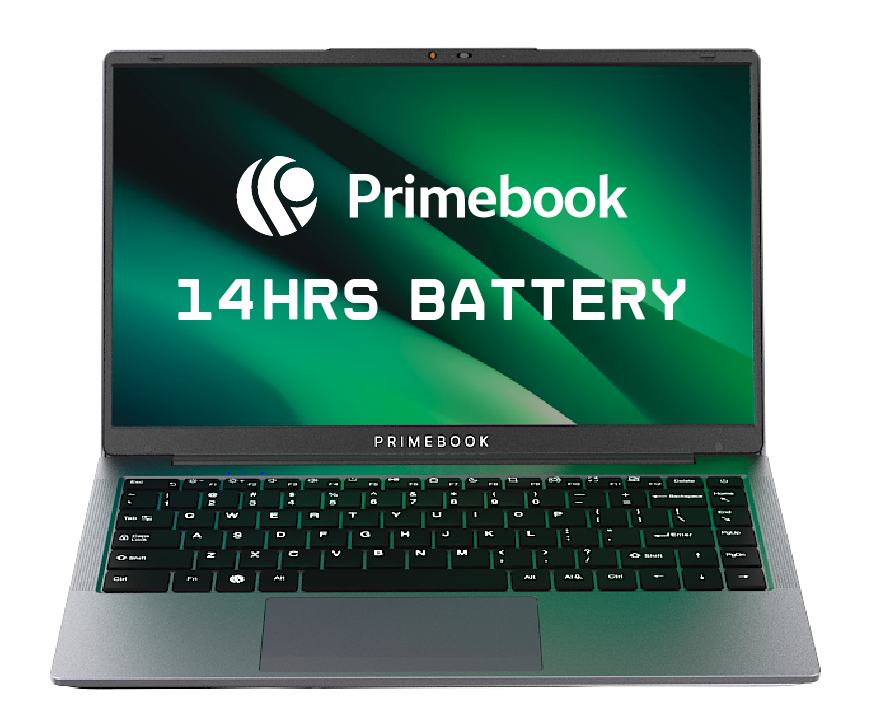
 Related Blog
Related Blog