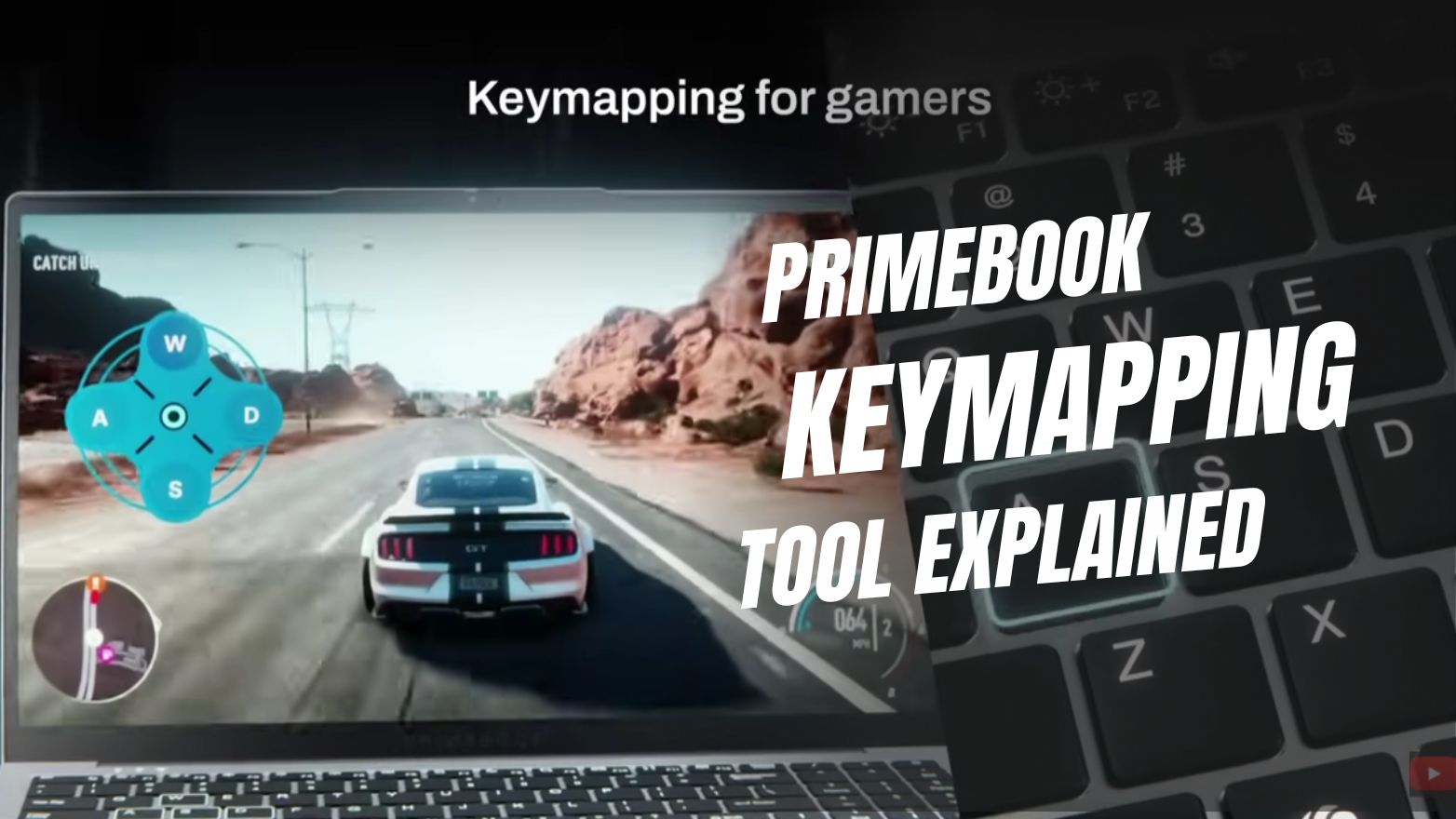Blogs / How To / How to Utilise the Live AI Assistant on Primebook 2?
Blogs / How To / How to Utilise the Live AI Assistant on Primebook 2?

Primebook Team
24 Oct 2025
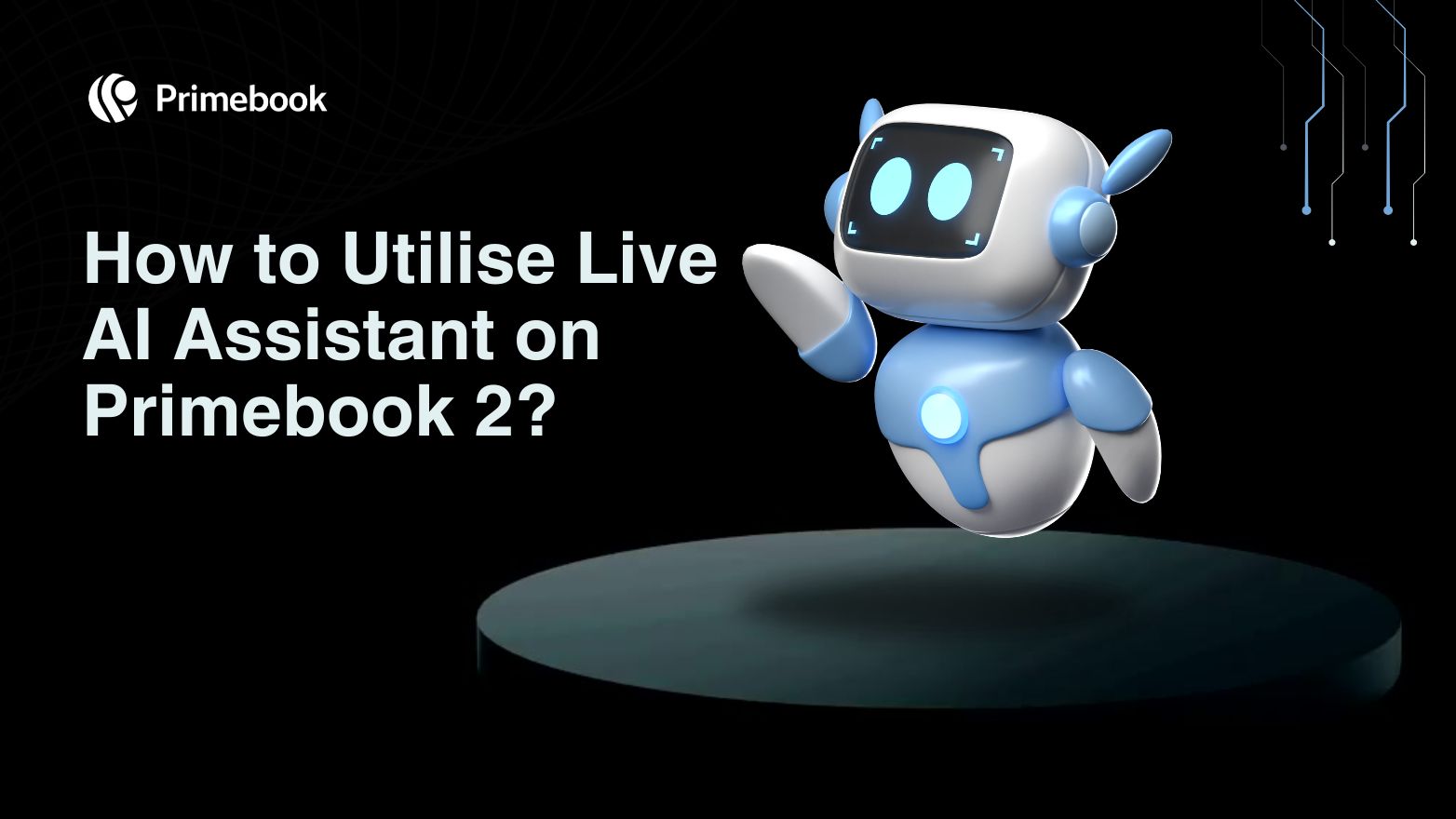
How to Utilise the Live AI Assistant on Primebook 2?
The Primebook 2 brings next-generation intelligence to your everyday workflow through its built-in Live AI Assistant, powered by Gemini AI on PrimeOS 3.0. Designed as an on-screen companion, the AI understands what’s visible on your laptop and delivers instant, contextual support. This further enables you to study, work, and create faster, that too, without ever leaving your current window.
How to Get Started with Live AI Assistant on Primebook 2?
You can start using the Live AI Assistant on your Primebook 2 right away. No installation or setup required. Follow these steps to activate and experience it for the first time.
Step 1: Power on your Primebook 2 and sign in to your account.
Step 2: Open any app, document, or webpage where you’d like to use the assistant.
Step 3: Press the dedicated AI key on your keyboard to launch the assistant overlay.
Step 4: Type or ask your query naturally to the AI.
That’s it. You can get instant results right there.
How to Use the Live AI Assistant on Primebook 2?
Once launched, the Live AI Assistant opens as a floating overlay on your screen, ready to respond instantly. You can start interacting right away and use it to:
-
Summarise content: Highlight or open any document, note, or webpage to generate concise overviews in seconds.
-
Translate text: Convert on-screen content into your preferred language without switching tabs or apps.
-
Simplify complex topics: Get clear explanations or step-by-step breakdowns of difficult concepts.
-
Analyse data or visuals: Extract information from tables, forms, or images to understand details quickly.
-
Access quick insights: Ask for related information, definitions, or references to expand your understanding of what’s on the screen.
Also Read: What is Agentic AI?
Why the Live AI Assistant of Primebook 2 Matters in 2025?
The integration of AI directly into operating systems is reshaping how people use their devices. Instead of relying on separate apps or browser tools, users can now experience AI assistance that’s faster, more consistent, and always accessible.
According to Knowledge Sourcing Intelligence, the global AI in Operating Systems market is projected to grow from $14.89 billion in 2025 to $35.74 billion by 2030, signifying how quickly this shift is happening. With AI built natively into the system instead of external servers, users benefit from –
-
Quicker responses
-
Improved privacy
-
Smoother multitasking
This evolution affirms that everyday computing in 2025 is no longer about opening the right app. It’s about getting the right help, right when you need it, and Primebook 2 has paved it for the Indian Youth.
Also Read: Best Laptop for Young Professionals in India
In a nutshell, as AI becomes integral to the operating system, it also tends to become integral to everyday skills. The Live AI Assistant on Primebook 2 is meant to empower users to move beyond simply using technology to understanding it and learning how to think, write, and work alongside intelligent systems. In 2025, that awareness perhaps can bring the real edge to your endeavour, not just faster devices.

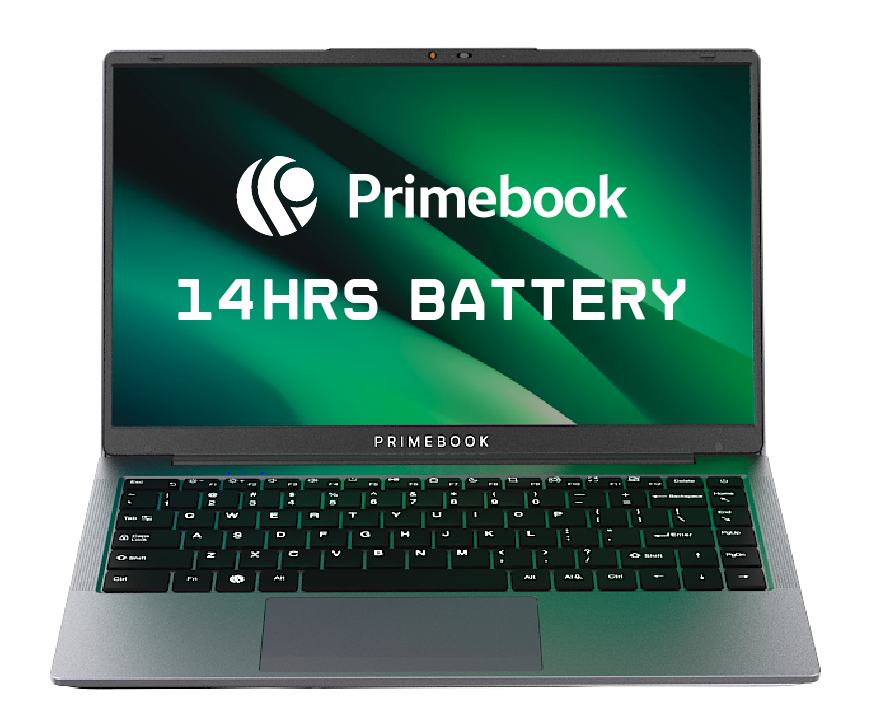
 Related Blog
Related Blog